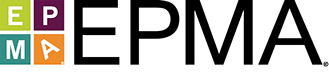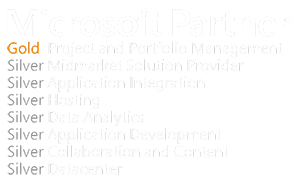MICROSOFT PROJECT ONLINE
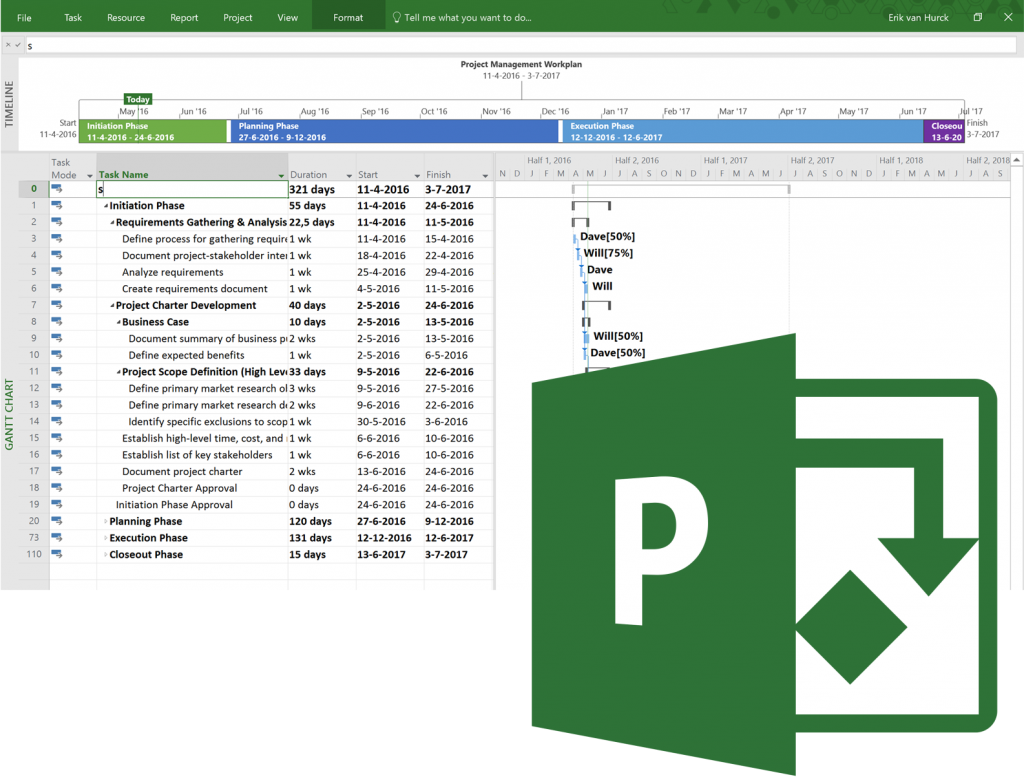
PROJECT ONLINE
Project Online is Microsoft’s cloud-based PPM solution that allows ease-of-access and seamless collaboration with project teams from a desktop client, web browser or mobile device.
The experts at EPMA are the trusted Microsoft Gold PPM Partner to implement Project Online as a stand-alone solution or seamlessly integrated with your existing business solutions.
What does Project Online offer you?
COLLABORATIVE PROJECT MANAGEMENT
- Save your projects to the cloud for ease of access
- Assign, request and lock-in resources to a project task
- Teams can update statuses, share documents, and communicate
- Capture project and non-project time with timesheets
REPORTING AND BUSINESS INTELLIGENCE
- Track and monitor project health
- Out-of-the box portfolio reports give performance insights
- Advanced analytics allow for strategic selection of project proposals
- Capture and evaluate project ideas from anywhere
What can EPMA do for you?







Most organization’s think Microsoft software or productivity tools are as easy as install-it-and-use-it. We Microsoft PPM pros, however, know full well that this software suite is anything but plug-and-play. Learn the six most important things to consider before implementing this powerful Enterprise PPM tool.

A few of the benefits of Microsoft’s cloud-based PPM solution, from a developer’s perspective, is the circumvention of deployment, setup and hardware fine-tuning that you typically find with on-prem solutions. While Project Online is easily configured, there are a few customizations you can make to improve the overall performance of your Project Web App site.