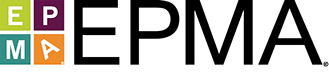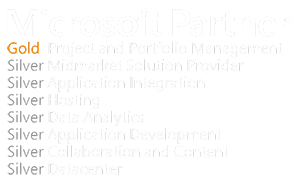the new Microsoft
planner
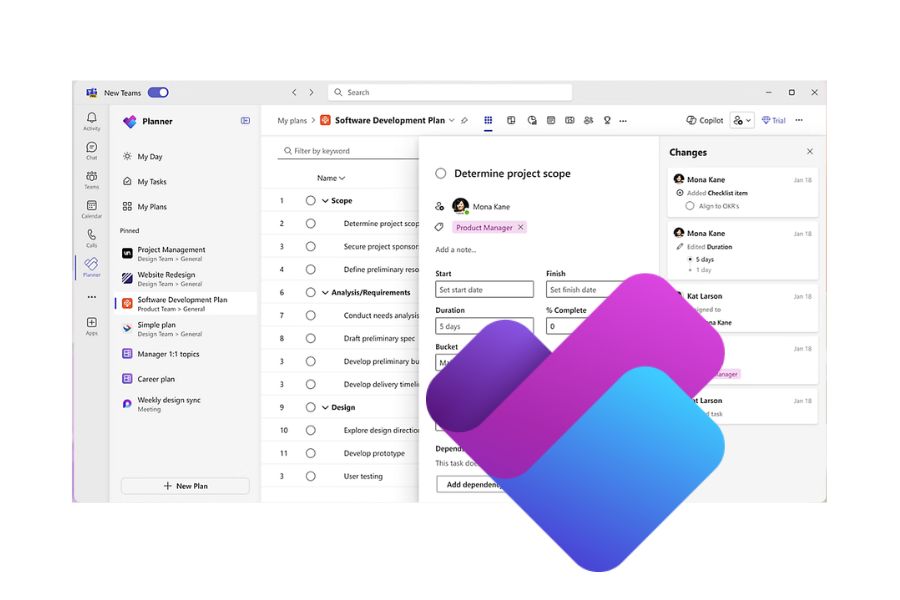
Upgrade Your Work Management and Stay Organized
The new Microsoft Planner is an all-in-one work management solution that seamlessly integrates Microsoft Planner, Project for the web, To Do, and Microsoft Copilot into a user-friendly experience. As projects grow in complexity, advanced features such as goals, people view, sprints, baselines, critical path analysis, and next-generation AI tools help individuals and teams stay organized and focused on successful delivery.
Simplified
Easily manage tasks, to-do lists, and projects across Microsoft 365 in one place with streamlined navigation. Stay focused on what matters today with three key views: My Day, My Tasks, and My Plans.
Intelligent
Use Copilot in Planner to create tasks and buckets aligned with your goals, set clear, measurable objectives, and stay informed on high-priority tasks, risks, and team availability to drive success.
Flexible
Quickly start with templates and views like lists, boards, timelines, and sprints. Collaborate with your team using familiar features like agile sprint planning, custom fields, and task history.
Discover if the new Microsoft Planner is right for your team
Powerful Tool for Any Team
The new Microsoft Planner is not just for Project Managers—it’s a versatile collaboration and work management tool for teams across departments like Marketing, Human Resources, and Operations.
With its intuitive interface and powerful features, it enables anyone to easily plan, track, and collaborate on tasks and projects. By offering a cohesive system for tracking activities, goals, and team availability, Microsoft Planner fosters better communication, alignment, and productivity across the organization. This leads to more efficient workflows and greater team success.
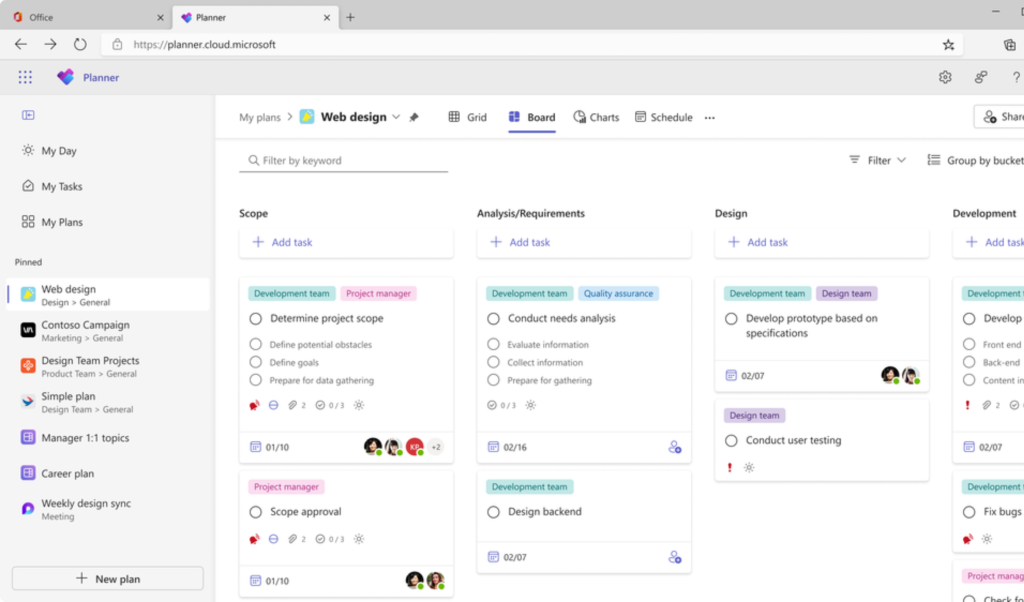
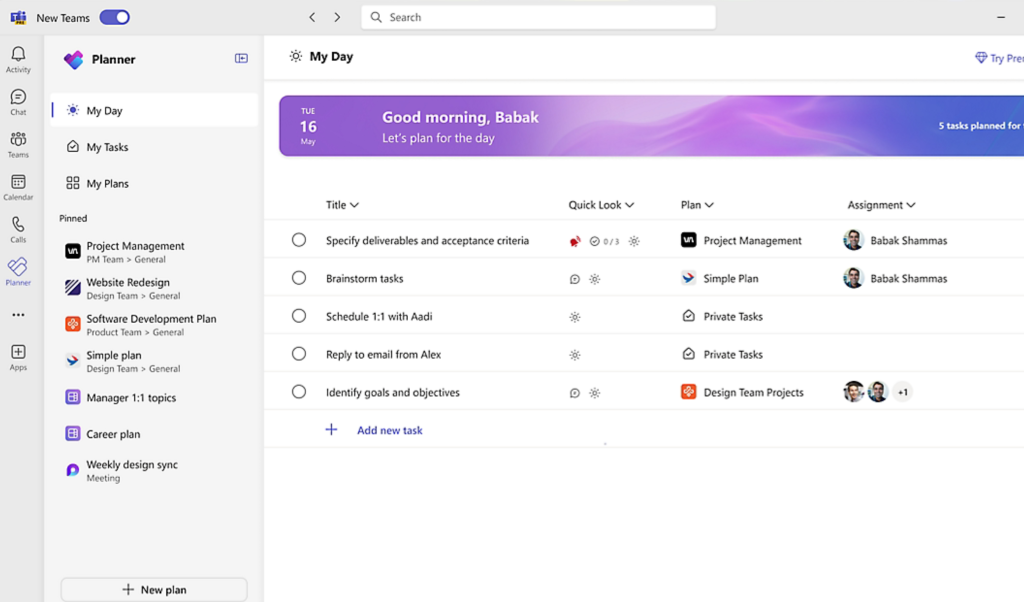
Boost Team Efficiency and Organization
Getting your team organized is simple with Microsoft Planner. Quickly create plans, assign tasks, and set due dates, all in a visually organized app.
Easily track tasks by assignee, progress, or labels, and collaborate with team members by sharing files, checklists, and conversations within each task. Accessible on multiple devices and integrated with Teams, Planner keeps you updated with email notifications for changes and new assignments.